Use promo code MANUEL at check out for a discount
- Compatible and non destructive – 1:24
- Customization – 4:15
- AI capability – 5:50
- Lots of filters – 7:19
- Layer base environment – 8:22
- Image cleaning capability – 9:44
I was looking forward to try the new Luminar version 3.1. The improved Accent AI Filter 2.0. and the performance upgrade was on top of my list to test. I did a composite combining 3 images and let me know that everything went smooth without a glitch. The software responded well and fast while working with a few adjustment and image layers. I created a quick time lapse tutorial video on how I created the image.
Interested in Luminar 3.1
| The Update Deal will be available April 25 through May 14. |
| Pricing: |
| • Luminar 3.1 can be purchased for US$60 (US$50 with coupon code: MANUEL) instead of US$70 • Luminar 3.1 + Photography 101 video course by SLR lounge (worth US$99) bundle can be purchased for US$69 (US$59 with coupon code: MANUEL) instead of US$169 • Luminar 3.1 + Aurora HDR (worth US$99) + Photography 101 video course by SLR lounge (worth US$99) bundle can be purchased for US$129 (US$119 with coupon code: MANUEL) instead of US$268 |
Luminar 3 offers the well anticipated library! A way to sort, rate, edit, and export your photos for a one time purchase. Forget the subscription model and take advantage of one of the best softwares on the market.

Any Lightroom user will be able to navigate and immediately take advantage of the library. The interface is similar and offers most of the features found in the Adobe counterpart. Luminar 3 works with catalog, create a new one, or it works with multiple catalogs at once. Only time will tell how big your catalogue size will grow after editing many images. Changes made to folders will be reflected on the main folder on the hard drive.
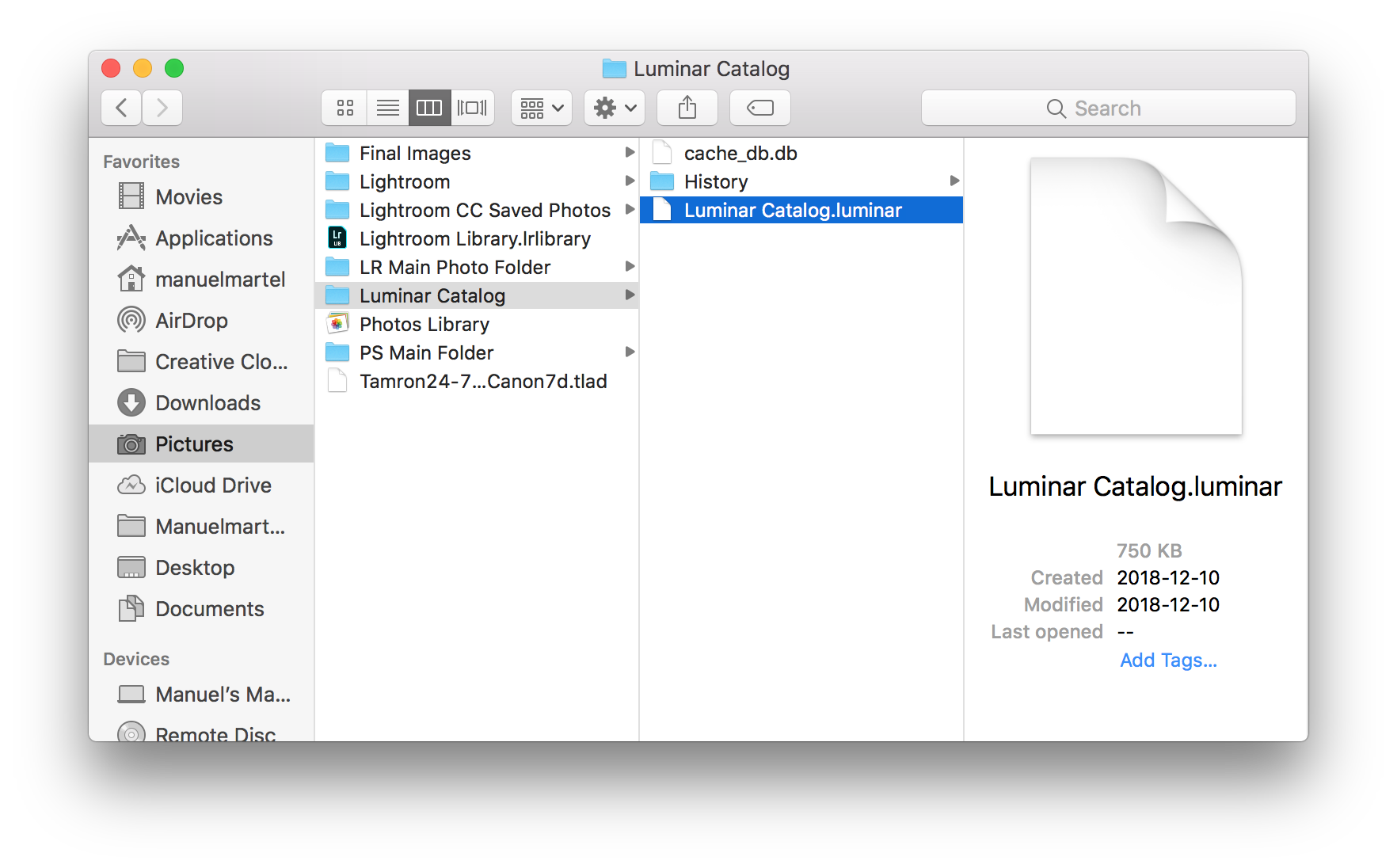
The library is a great environment where you can organize your images in many ways. Use flags, ratings and color labels to manage your photos. It is possible to choose several images to give them ratings and color labels. The process is simple and flawless. Another possibility is to create an album. Group some of your favorite images or some you will work on in the future. Send the images that don’t make the cut to the trash. You’ll have another chance to go have a look in the trash file before you say goodbye for good.

Editing hasn’t changed a whole lot since the last update in late 2018. Skylum introduced the AI Sky Enhancer filter among other changes. You can still use Luminar as a plugin. A version without the library will open and let you work with the filters before sending the image back to the software it came from. There will be other upgrades in performance sometime in early 2019. Other than that, you’ll get the same solid editing platform!

SPECIAL OFFER: Luminar 2018 AI Sky Enhancer + FREE Luminar 3 with Libraries
It’s your double win! Get Luminar 2018 with the all-new AI Sky Enhancer now and update to Luminar 3 with Libraries for FREE. Plus, you get a bunch of exclusive extras worth US$222!
1) ViewBug: 3-Month Pro Membership (US$42 value)
Join the ultimate photo community for a shot to win prizes, create own challenges, get unlimited photo uploads, sell your images, enjoy a new website, and much more!
2) KelbyOne: 2-Month Pro Membership (US$40 value)
Supercharging your knowledge with KelbyOne Pro is as easy as pressing the shutter button. Enjoy a free access to weekly courses, private webcasts, creative toolkits, and other freebies!
3) Rocky Nook: Choice of ANY e-book (US$40 value)
Hurry to get your hands on a free eBook by Rocky Nook! Master your techniques, find inspiration, and hone your craft in order to create best-looking images!
4) Daniel Kordan: Awesome Landscapes Tutorial (US$80 value)
Need to brush up your skills? We’ve got you covered. Watch extensive tutorials by Daniel Kordan and create truly jaw-dropping landscape images!
5) Manfrotto, Gitzo, Joby or Lowepro: US$20 Gift card with US$120 purchase (US$20 value) Looking for extreme savings on your favorite gear? Save US$20 on any purchase over US$120 from our friends at the Vitec Group.
6) US $300 OFF Iceland Photo Tours (US $300 Value)
Save US$300 on any multi-day (3+ day) Iceland Photo Tours workshop.
It is the time of the year where you can get some amazing deals on photography gear and editing software. Skylum is a great editing software company who produced Luminar, Aurora HDR and Photolemur. Click on the banner if you are interested to take advantage of the great deals.
Luminar 3 is coming and there will be a free update for their brand new library sometime in December. I personally use Luminar as a plugin with Lightroom CC Classic. The feature and filters make my images pop so much. I highly suggest that you take a look at this video on the new Sky Enhancer AI Filter.
Aurora HDR have been my editor of choice for all of my HDR images. The software is pack with filters and you do the minor adjustments or go the long run and tailor your photo straight in the application.
Photolemur 3 is a great one click AI wonder for those who want to spend less time editing and more time shooting. It works as a plugin for most software or as a stand alone app. Great little investment!
I was very curious about the new AI sky enhancer filter in the updated version of Luminar 2018. Most of my time editing landscape and lifestyle photos is spent making sure the sky looks great. Could the new filter can save me some time? Well I tested it and in most case it can save me some time but it is not perfect yet.
The filter works best with clouds and blue sky or a well overcast sky. The results on sunset and sunrise images is decent but could be a little more vibrant and less dark. The algorithm for the blue hour need some work. By the look of things the filter darken and add saturation to the blue, orange, yellow and red cast, add some contrast and play with the highlight of the clouds. There is a gradient or mask that is well apply to the sky portion of the image. I will say this filter is a good starting point and combine with the other filters will create some fantastic images.
These are the best type of images to use with the filter.
The filter did not perform all that well with these images.
Skylum is releasing a new version of Luminar on November 1st. The update will include the new AI sky enhancement filter at will be free for current 2018 Luminar users.
You can expect to see changes to any type of skies found in your images. Add depth, definition and details. Just adjust the slider to the desired effect! At least it’s been the case for the previous AI filters.
So I hope you are as curious and excited as I am to try the updated version in November 1st.
Aurora HDR 2019 introduces AI-powered Quantum HDR Engine. Aurora HDR 2019 has Skylum’s new AI-powered Quantum HDR Engine with new tone mapping technology to create the most realistic, immersive high dynamic range photographs possible. Pre-orders for the Aurora HDR 2019 start September 12th.
Aurora HDR 2019 is available for pre-order starting September 12th. Pre-orders include bonus downloadable content and costs $89 for a new purchase and $49 for an upgrade. When released on October 4th, the price will jump to $99 new and $59 for an upgrade.
The bonus pack includes:

One of my Youtube Channel follower asked me to create an action sequence video for Luminar. It is possible to work with layers and therefore create some complicated photos. Take a look at this video and see how to create an action sequence image. This tutorial was created on Luminar 2017 but the concept should stay the same no matter which version you are using.
Photolemur 3 is a great all in one AI software that can easily create stunning images in seconds. It works as a stand alone or plugin in most of your favorite editing software. Edit a single image at the time or with batches, this software is a time savor. I created a video were I tested several RAW images ranging from landscape, portrait, city, and interior. The result were very solid and I am sure the algorithm will continue to evolve in the near future.
Luminar Neptune is Live! This new version offer great features including a Accent AI filter, Macphun plug-in integration, new work space and more.
I had the chance to get my hand on a early version and did not waste time to try the look of Neptune. First I would like to say that this version is performing well. The improvement memory management really shows on my new MacBook Pro. Then I was very curious about the AI filter, would it really works?? I made several tests on landscape, wildlife and portrait images. Luminar was able to determine the lightening and type of images to edit improving the photos in a very natural and smooth way. Definitely a quick and easy way to start editing an image. The vignette and crop tool have changed offering more options. I really enjoy the preset crop ratio for Facebook.
This version of Luminar include a quick plug-in link for the Creative Macphun Kit and Aurora HDR 2017. It is now possible to seamlessly send images between Macphun products. Keep in mind that Macphun have promotions where you can get your hands on some of their software at a huge discount. I usually post any special offers on my journal and my Facebook page.
I would recommend Luminar to anyone looking for a versatile and easy to use all in one photo editor. For our windows friends, Macphun is now available to PC users! Take a look at this quick review video.
Macphun did it again. Luminar is in my opinion, another editing tool that will help thousands of photographers of all levels. The interface is easy to use and also has very advanced features that will please avid post processing photographers. I spent one week exploring the new and slick Macphun software and here is what I have to share with you.
Luminar can work as a stand alone application or can be run as a plugin with Photos, Lightroom and Photoshop. I personally will use it as a plugin for Lightroom and Photoshop. There are so many features and ways to enhance an image that it just makes sense to easily send a file straight to Luminar to create a little POP. Luminar works seamlessly between other Macphun applications like the new Aurora 2017 or the creative suite. You can watch my video on how to work between Luminar and MAC Photos.
Luminar has over 300 + features. Take a look at the Luminar Comparison Chart vs Lightroom and Aperture . There are a good amount of presets and effects ready to use and you can download some more or create your own. It is also very easy to customize your working environment to tailor your needs. The algorithm in this software is great. For example, the noise reduction tool is very efficient, standing out against competitors. Macphun really nailed it with new and improved filters like micro structure, a type of detail enhancer that you won’t find anywhere else.
It is a layer based environment. This is a major game changer in the editing world at that price range. Like Photoshop, Luminar gives you the option to do some digital blending. There are a few masking as well as blending options for layers. So far I managed to create some very interesting images from two or more different photos. You can watch a video about my Luminar workflow with layers and filters.
I hope I intrigued your curiosity about this new and solid editing tool!